The Email Notification Tab
Introduction
With Su Social, you can opt to receive email notifications when certain events are triggered, such as Social Profiles or proxies becoming invalid. This feature is particularly useful for keeping track of Su Social’s status when you cannot monitor the software yourself. By opting for email notifications, you can stay up-to-date with any important changes or issues that may arise with Su Social.
How to access the Email Notification Tab?
To access the Email Notification tab, you need to click on the SETTINGS option from the main menu at the left side of the SU Social user interface, then choose the Email Notification Tab.
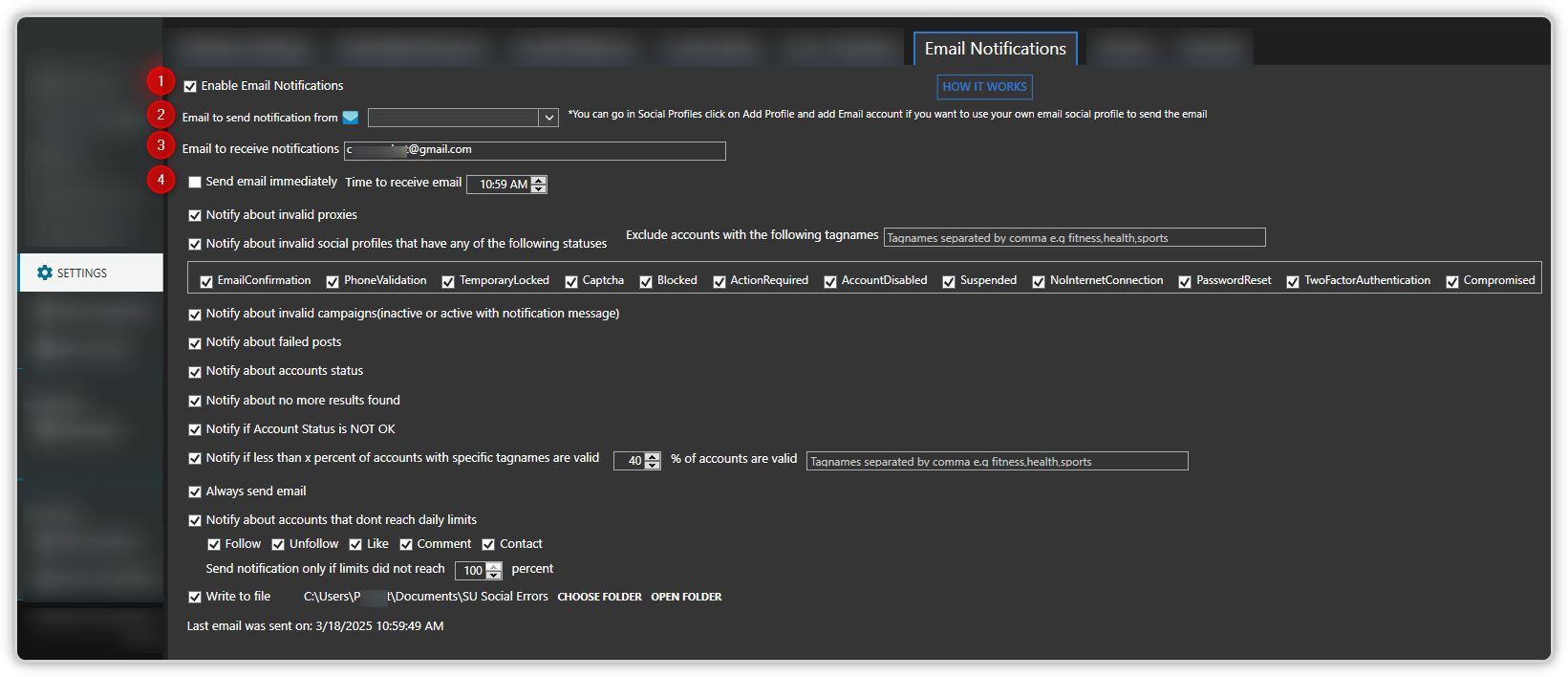
How to set Email Notifications?
- To activate the Email Notifications feature, you can easily enable it by selecting the designated checkbox, and then you’ll have access to all the available options.
- You can also specify which email address will be used to send the notifications. If you choose to use your email address, Su Social can send multiple emails per day if the “send email immediately” option is checked. Alternatively, if no email address is specified, Su Social will use its mailing server and send only one email per day.
- Additionally, you can specify the exact email address where the notification will be sent.
- You can use this option to set when you want to receive the notification email. You can either set a specific time or you can opt to have the email sent immediately, then specify the maximum number of emails daily.

It will be displayed in the Dashboard > Summary tab once the Email Notification is sent.

Different Options in the Email Notifications Tab
Here is where you can choose events that you want to be notified about via email.
- Notify about invalid proxies – Check the option if you want to be notified when proxies go invalid.
- Notify about invalid social profiles that have any of the following statuses – Here you can choose the account status that you want to be notified of.

- Notify about invalid campaigns (inactive or active with notification message) – Use this option to receive notifications about campaigns that become inactive. The notification will highlight the reason why the campaigns turned to inactive statuses
- Notify about failed posts – Use this option if you want to be notified about failed posts in your campaigns.
- Notify about accounts status – this option will inform you of the status of all your accounts configured in SU Social.
- Notify about no more results found – Use this option to get notified when the follow/like/comment tool returns no more results for a specific source.
- Notify if account status is NOT OK – you’ll be informed if your Instagram account shows ‘not ok’ under the Social Profiles > Account Status column (if they have the red exclamation point meaning IG recommends you to do an action (remove a post, update profile)).
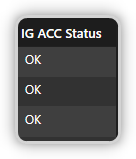
- Notify if less than x percent of accounts with specific tagnames are valid – specify a tagname and you’ll get notified if you have less than the x percent specified number of accounts as valid.
- Always send email – select this option to receive notifications emails regardless if there is an error or none.
- Notify about accounts that don’t reach daily limits – This is only for Instagram. A notification will be sent the next day if the account limits were not reached on the current day.
- Write to file – Use this option if you want to write the notification in a folder (saved as a .txt file) aside from sending an email. You need to set up a folder where SU Social saves the file.
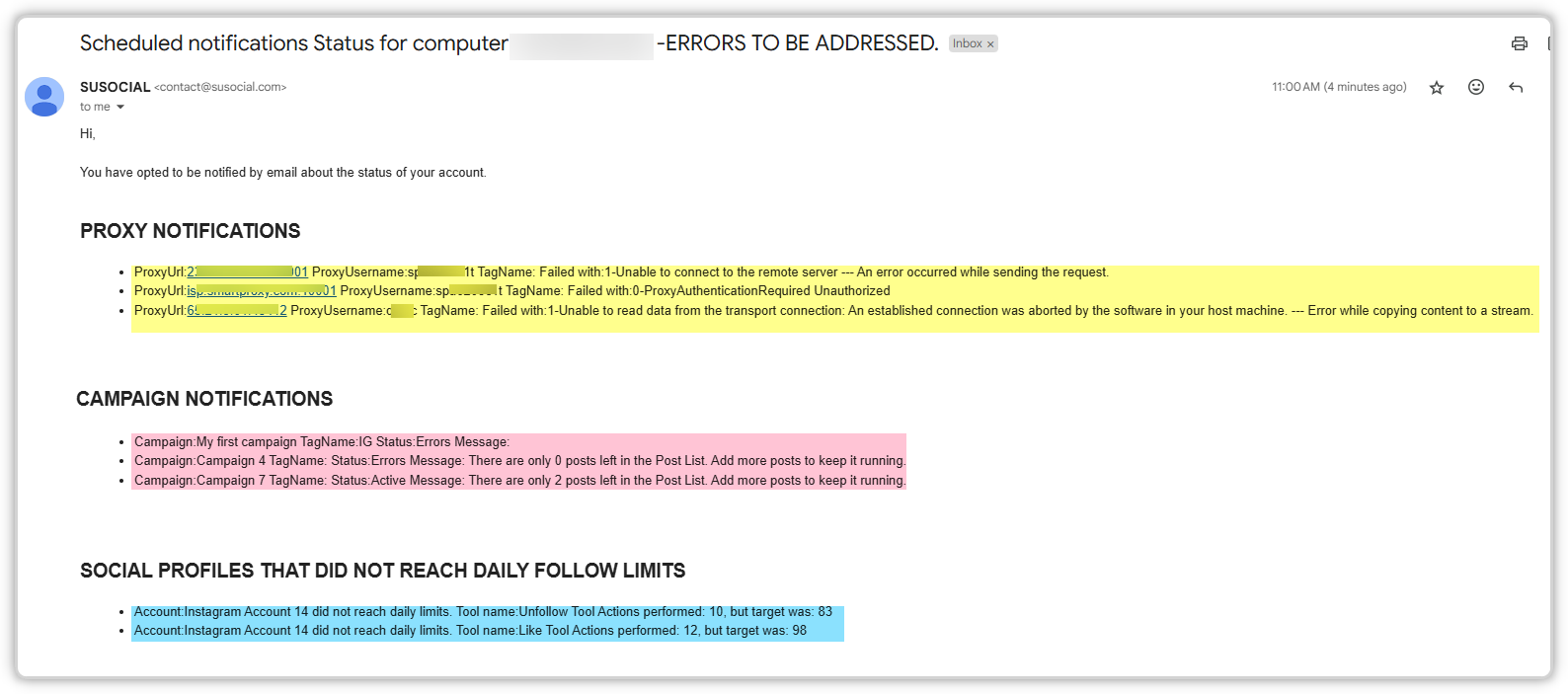
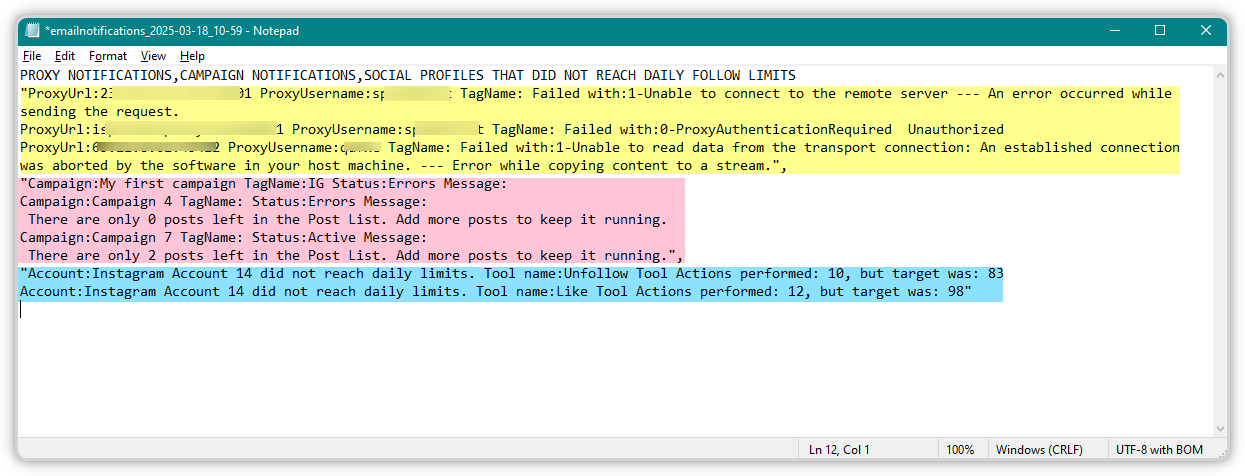
- Last email was sent on – This option is useful to know when the last email notification was sent from SU Social to your indicated email address.
Conclusion
In conclusion, the Email Notification feature is an excellent tool that allows you to stay on top of important updates and potential problems that may arise with Su Social. By setting up this feature, you can receive email notifications for various triggers, such as Social Profiles or proxies becoming invalid, which can help you take timely action to address any issues. Overall, the Email Notification feature is an essential tool for ensuring that Su Social runs smoothly, and you can focus on other essential tasks while still keeping a watchful eye on the software’s performance.